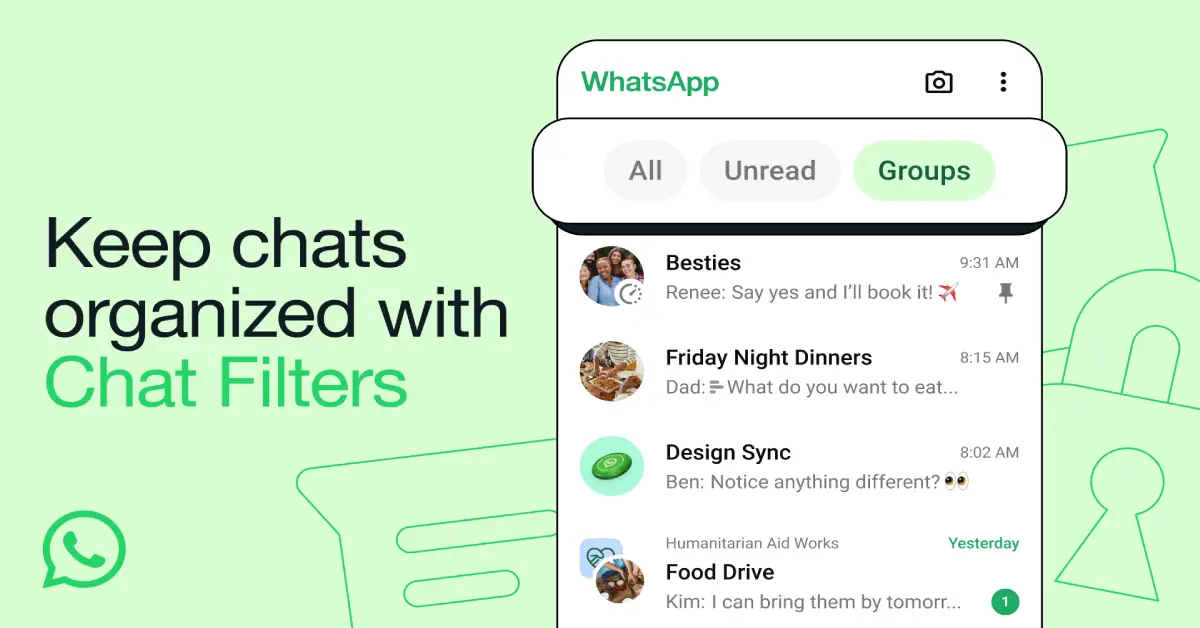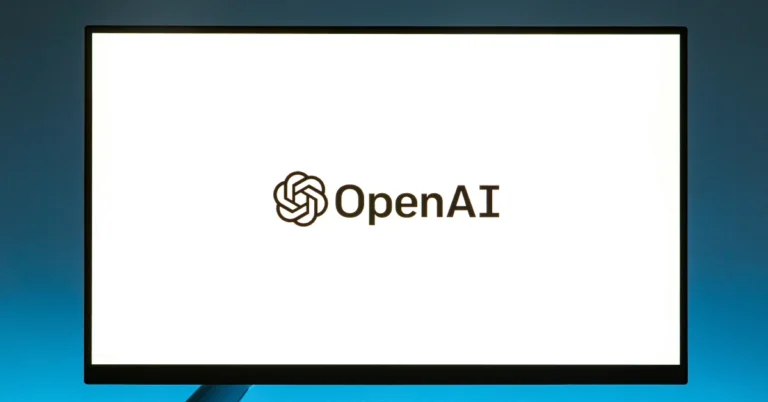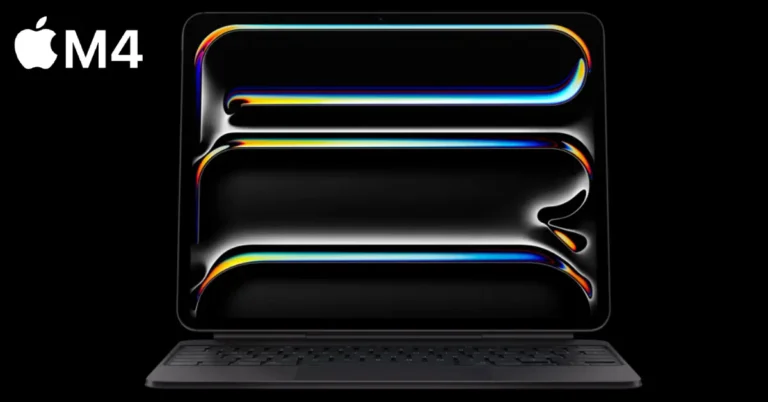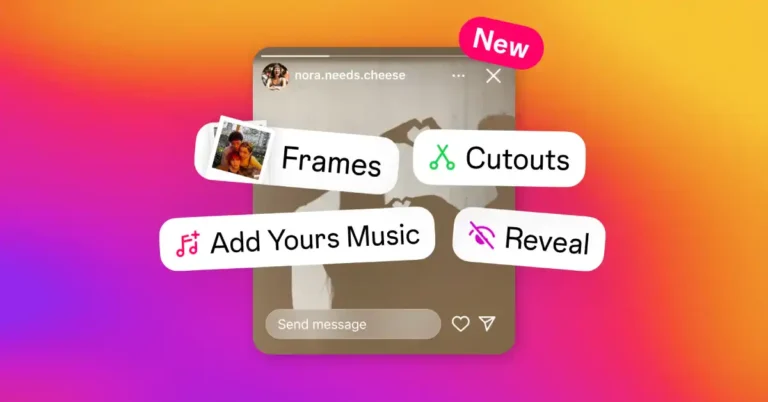WhatsApp has recently introduced a new feature called “Chat Filters” which helps users to keep their messages organized. With this new feature, users can categorize their chats into three segments: all, unread, and group. The newly introduced Chat Filters aim to streamline chat accessibility, enabling users to quickly find their most important conversations without needing to scroll through their entire chat list.
In their announcement, WhatsApp stated, “Opening WhatsApp and finding the right conversation should feel quick, seamless, and simple. As people increasingly do more on WhatsApp, it’s more important than ever before to be able to get to your messages fast. That’s why today we’re launching new Chat Filters so you can do that without having to scroll through your full inbox.”
As of now, the Chat Filters functionality is available only to select Android and iOS device users. However, WhatsApp has confirmed that it will be rolling out this feature to all users in the near future.
How To Use Chat Filters On WhatsApp?
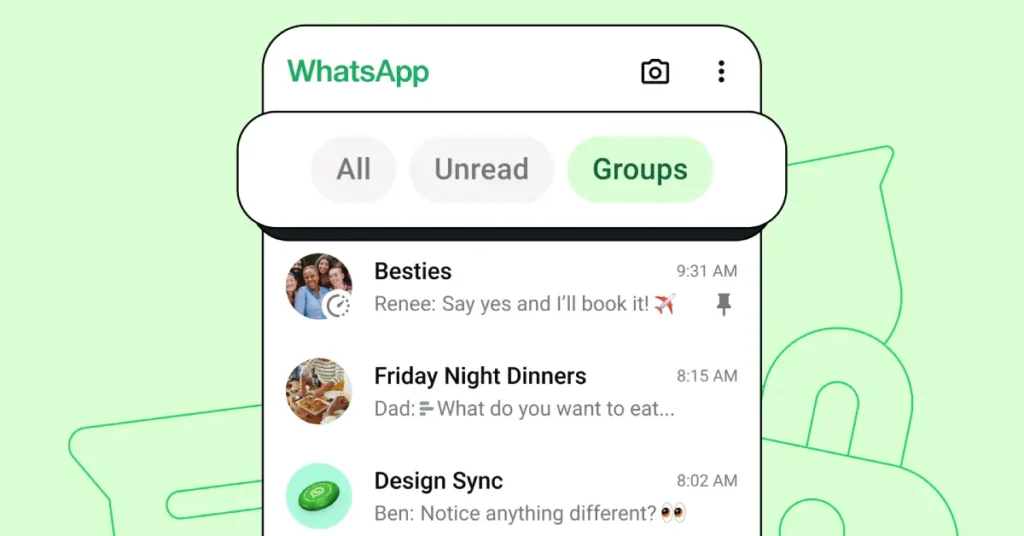
To start, you can choose between three filters that will appear at the top of your chat list: All, Unread, and Groups, which can be selected with just a tap:
- All: This is the default view displaying all of your conversations.
- Unread: Ideal for identifying conversations that require your attention. It showcases messages that are either marked as unread by you or haven’t been opened yet, allowing you to prioritize your responses accordingly.
- Groups: A highly requested feature, this filter conveniently organizes all your group chats in one place. Whether it’s your weekly family group or planning your next vacation, you can easily locate your favorite group conversations. This view will also include subgroups within Communities.
With the introduction of chat filters, WhatsApp reinforces its goal of making the process of finding conversations “quick, seamless, and simple.” The addition of these filters complements existing features like text formatting options and message pinning, further elevating the overall user experience on the platform. By streamlining conversation management, WhatsApp continues to refine its messaging app to better meet the evolving needs of its user base.
Announcing the new feature, WhatsApp stated: “We believe filters will make it easier for people to stay organized and find their most important conversations and help navigate through messages more efficiently. We’ll continue to build more options to help you focus on what matters most. These are starting to roll out to users today, and will be available to everyone in the coming weeks.”
Other WhatsApp Updates: In addition to chat filters, WhatsApp is also introducing several other new features, including a revamped sidebar on the web user interface. Similarly, the company is testing various new AI features powered by Meta AI, However, these AI-driven features are currently accessible to a limited group of users as part of a testing phase.
Among the forthcoming AI enhancements, WhatsApp is experimenting with a conversational chatbot similar to ChatGPT, as well as an AI-powered image generation tool. Both these cutting-edge features leverage Meta’s proprietary Llama language model. For now, the AI chatbot and image generator are undergoing beta testing and are exclusively available to a selected group of Android and iOS users.